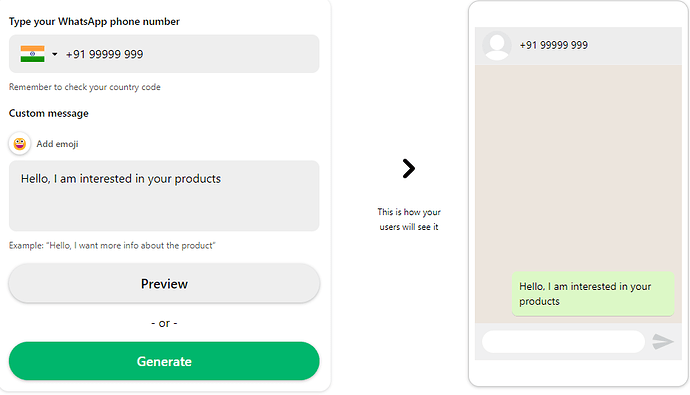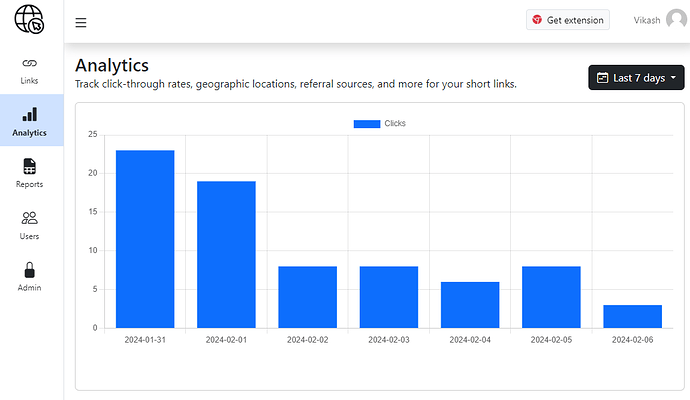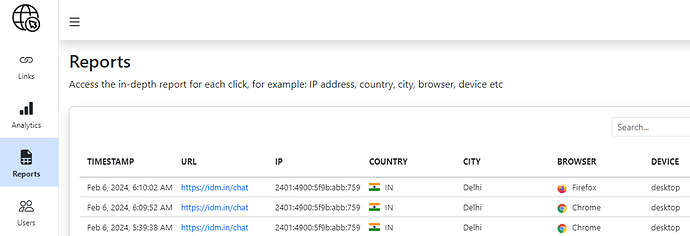Over 100 million marketers use WhatsApp for marketing campaigns, product tracking, appointment reminders and customer support. The platform’s direct communication capabilities make it a valuable tool for businesses seeking to engage with their audience in real-time.
However, many marketers struggle with tracking the performance of their WhatsApp campaigns. This includes keeping an eye on how many people are clicking on links, promotional messages, deals etc…
For instance, if we have a “Click to Chat” option on our website using WhatsApp, we want to know how many visitors actually click on it to start a conversation.
WhatsApp link generator
So, this WhatsApp link open a new chat window when clicked -
https://wa.me/99999999?text=Hello%2C%20I%20am%20interested%20in%20your%20products.
This example link is created using a WhatsApp link generator and text parameter to auto fill the message:
- The first part is phone number, example:
99999999 - And the text is
Hello, I am interested in your products. You can set your predefined message encoded for the URL. This message will appear in the WhatsApp chat when the link is clicked.
Without the analytics, it’s not really possible to measure the effectiveness of these WhatsApp links shared directly, through promotional messages, or embed on a website.
Shorten the link
By utilizing a URL shortening tool, you can not only trim these lengthy WhatsApp links but also improve their usability, making them easier to remember, share, and enable tracking.
This ensures accurate monitoring of click rates, allowing you to assess the effectiveness of your WhatsApp campaigns to optimize conversions.
- Login to your idm.in account
- Create a Link
- Enter the original WhatsApp link
- Click on Create short link button to generate the short trackable link
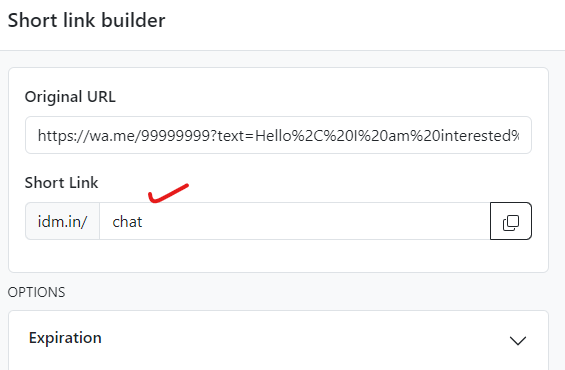
Now, instead of using the wa.me/............... link, use the idm.in/… short URL on your website and messages sent via WhatsApp.
For example, use this sample HTML to create a button on your website to open a new WhatsApp chat window with click tracking enabled using the link shortener:
<button onclick="window.open('SHORT_URL', '_blank')">Click to Chat on WhatsApp</button>
Click reports
- Go to analytics tab
- Filter by links to see the click reports by date
Using the analytics dashboard provided by IDM URL shortener software allows you to track click rates on the WhatsApp links to get the reports like number of clicks, geographical location of your users, referral sources, mobile devices etc…
Click on the Reports tab to find more details like IP address, country, city etc…