Whatsapp link generator
Create a short trackable whatsapp link to share online, or embed on your website with click tracking and analytics
What is WhatsApp link generator?
The whatsapp link generator is a free tool to create trackable whatsapp links for your number or business. This link can be shared on social media, add on Twitter, Instagram profile pages, or embed a chatbox on your website with click tracking and analytics.
You can use this tool to generate short whatsapp links with custom messages and phone numbers. To get started, follow these steps:
- Enter the phone number, (this must be a Whatsapp number).
- Enter the message you want to send.
- Click on the "Generate Link" button.
- The generated WhatsApp link
api.whatsapp.com/...will be displayed along with one short trackable linkidm.li/... - You can share this link with anyone or embed on your website to open the chat window when clicked.
How to add a WhatsApp chat button on my website?
You can add a WhatsApp chat button to your website using HTML and CSS. Here's an example code snippet:
<a href="WA_LINK"> <div class="whatsapp-icon"> <i class="fab fa-whatsapp"></i> </div> </a>Replace WA_LINK with the generated short link. You can style the chat button using CSS. Here's an example CSS for the WhatsApp icon:
.whatsapp-icon { background-color: #25D366; color: #fff; width: 50px; height: 50px; border-radius: 50%; display: flex; align-items: center; justify-content: center; transition: background-color 0.3s; } .whatsapp-icon:hover { background-color: #128C7E; } .whatsapp-icon i { font-size: 24px; }This code will create a WhatsApp icon button that users can click to start a chat with the specified phone number.
How can I find click reports for my WhatsApp link?
- Login to your IDM account
- Go to Reports or Analytics page
- See the click reports, chart, locations etc to find out how many clicks are tracked every day, week or month
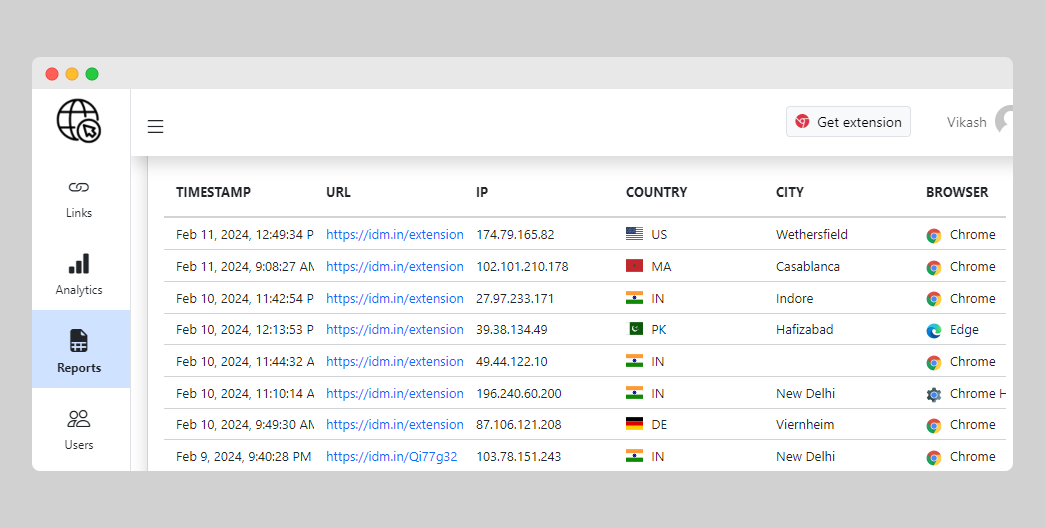
WhatsApp does not provide built-in analytics or click reports for links generated through the app.
So, it's important that you are logged in for this URL shortening service to access the analytics dashboard and track the performance of your WhatsApp links.
Can I send a message without a phone number?
No, the phone number field is required to generate a WhatsApp link. You must enter a valid phone number of the recipient to create a link.
Is the generated link permanent?
Yes, you can set the custom duration by logging in to your account or the link remains valid until you manually change or delete it.
However, if you are not logged in - A temporary short link will be generated for preview, which will expire after 24 hours,
Link shortening software with custom QR code and unlimited clicks tracking
Sign up now to access the best link shortening tool and track your link clicks online.
- Team collaboration
- Unlimited clicks
- API access
- Cancel at any time
