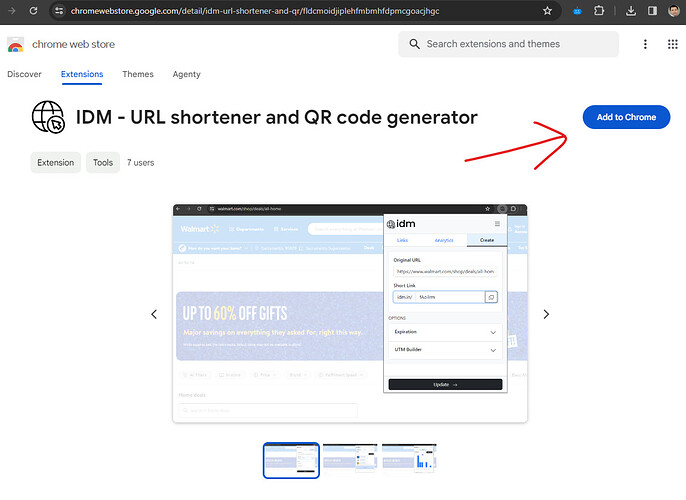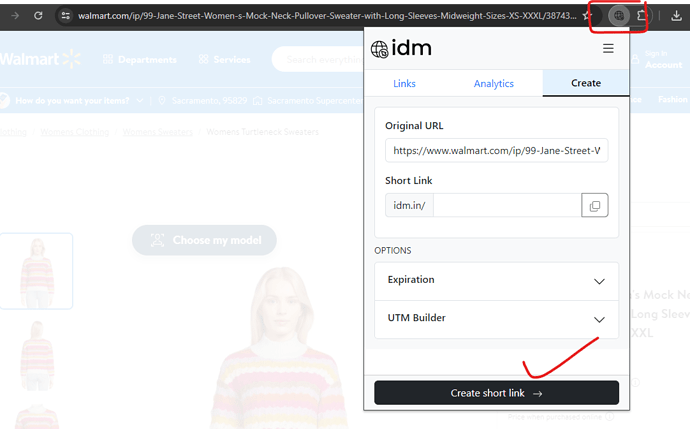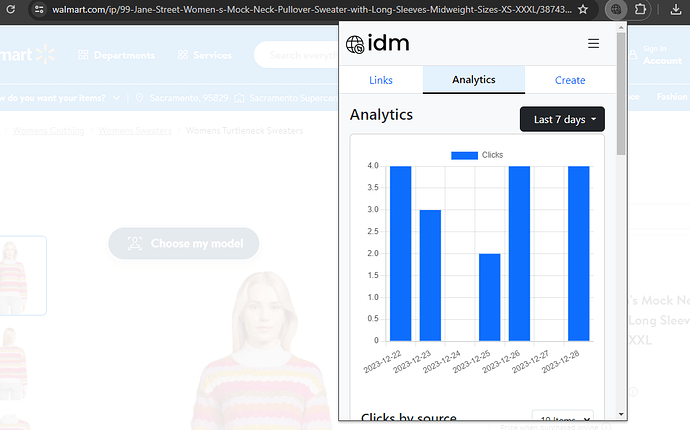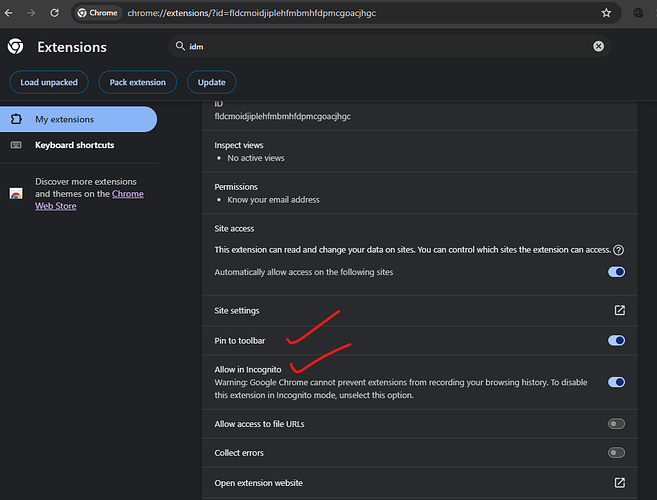Introducing IDM URL shorteners browser extension. Now, you can use our extension to create short links without leaving a website. The extension is free and will make your link shortening process simple to create trackable short URLs while browsing the web.
Prerequisites
- Go to Chrome web store
- Search for “IDM” or click on this direct link
- On the extension’s page, you’ll find an “Add to Chrome” button as in the screenshot below. Click on this button to install.
- A pop-up window will appear, providing information about the extension’s permissions. click “Add extension.” to accept.
Create short link
- Open any website
- Click on the IDM extension’s icon in the Chrome toolbar. It will be displayed on the top-right corner of the browser window.
- Upon clicking the extension icon, a popup window will appear with URL shortener settings and original URL auto-filled from the browser address bar.
- Enter the short link alias, expiration etc.(optionally)
- Click on the “Create short link” button
Click reports
The click report for short links refers to a complete analytics API that details the activity of a particular shortened URL.
- Go to the analytics tab to see the number of clicks, referral etc.
This report provides valuable insights into how many times a shortened link has been clicked, when it was clicked, where the clicks originated from geographically, and more attributes like the devices used or the referring websites.
Pin the extension
We recommend pinning the IDM extension in your browser to make it more easily accessible in the browser’s toolbar to make short links. Here are the steps to pin to make it one-click URL shortener:
- Go to extensions
chrome://extensions/ - Click on Details button
- Toggle the “Pin to toolbar” switch
- You can also enable the “Allow in incognito.” mode(optionally) if you want to access the short link generator in private mode as well.