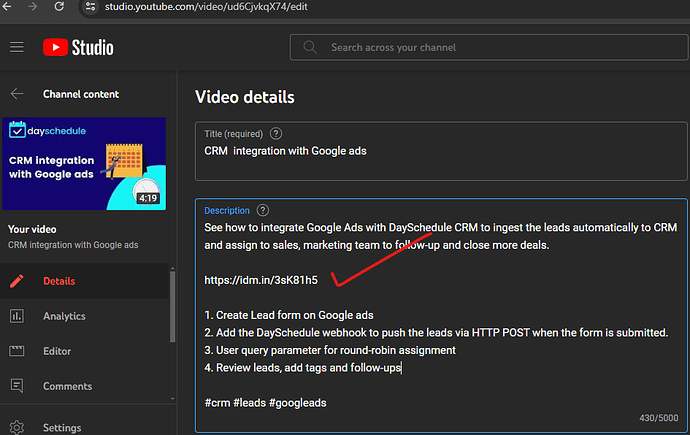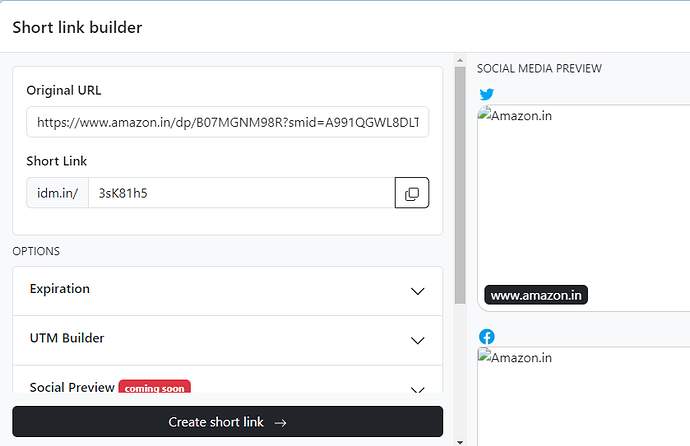If you’re a content creator on YouTube doing affiliate marketing or video sponsorship, tracking the performance of your affiliate links is crucial for optimizing your strategy and maximizing your affiliate earnings.
For example, we are affiliated with Amazon affiliate and adding the relevant books, gadgets, games etc. affiliate links on the video descriptions makes some extra bucks.
But adding the direct Amazon category, or product long URLs can take a lot of space on Youtube description and look weird on mobile phones.
So, we use the URL shortener tool to create shortened, trackable links for affiliate link tracking. For example:
Direct Affiliate Link
https://www.amazon.com/dp/B08J61TDF7/?tag=youraffiliateid-20
Shortened Affiliate Link
https://idm.in/3sK81h5
Direct affiliate links can sometimes appear lengthy and unattractive. They may also be flagged by some users or platforms as suspicious, leading to lower click-through rates. Moreover, some social media platforms, including YouTube, may not allow direct affiliate links in video descriptions.
Using a URL shortener for Amazon not only makes your links more visually appealing but also helps bypass any restrictions imposed by platforms on direct affiliate links.
By tracking your affiliate link clicks on YouTube, you can gain valuable insights into the effectiveness of your marketing efforts and make informed decisions to boost your affiliate income.
Shorten affiliate links
- Login to your IDM account
- Go to links
- Click on the Create Link button
- Enter the affiliate URL and click on Create short link button
Affiliate link reports
- Click on Analytics
- Select the date range or the link to filter and see reports of particular link only
- See the number of clicks by date.
Affiliate link tracker
- Go to Reports
- Filter by date range or affiliate link to see complete tracking details for each link.